Enhancing KeePass Security: Optimal Practices
As a KeePass user, you're already taking a significant step towards better password management. However, to maximize the security of your KeePass database and overall approach, consider implementing these expert tips and strategies.
1. Create a Strong Master Password
Your master password is the key to your entire KeePass database. Make it long, complex, and unique. Consider using a passphrase of random words, numbers, and symbols. For example: "Correct!Horse9Battery@Staple"
2. Enable Two-Factor Authentication
While KeePass doesn't natively support 2FA, you can enhance security by using a keyfile in addition to your master password. Store this keyfile on a separate, secure device like a USB drive.
3. Regularly Update KeePass
Always use the latest version of KeePass to benefit from the newest security features and patches. Enable automatic update checks in the application settings.
4. Encrypt Your Database
Use AES-256 encryption for your database. KeePass offers this by default, but double-check your settings to ensure maximum protection.
5. Secure Database Backups
Regularly backup your KeePass database, but ensure these backups are also encrypted. Consider using a secure cloud storage service for off-site backups.
6. Use a Key File
In addition to your master password, use a key file for added security. Store this file separately from your database, preferably on a different device.
7. Implement Auto-Lock Features
Configure KeePass to automatically lock after a period of inactivity or when your computer goes to sleep. This prevents unauthorized access if you step away from your device.
8. Use Secure Password Generation
Utilize KeePass's built-in password generator to create strong, unique passwords for each of your accounts. Aim for at least 16 characters with a mix of uppercase, lowercase, numbers, and symbols.
9. Regularly Audit Your Passwords
Periodically review and update your passwords, especially for critical accounts. KeePass can help you identify weak or duplicate passwords that need attention.
10. Be Cautious with Browser Integration
If you use browser integration plugins, ensure they're from trusted sources and keep them updated. Be aware that browser integration can potentially introduce vulnerabilities.
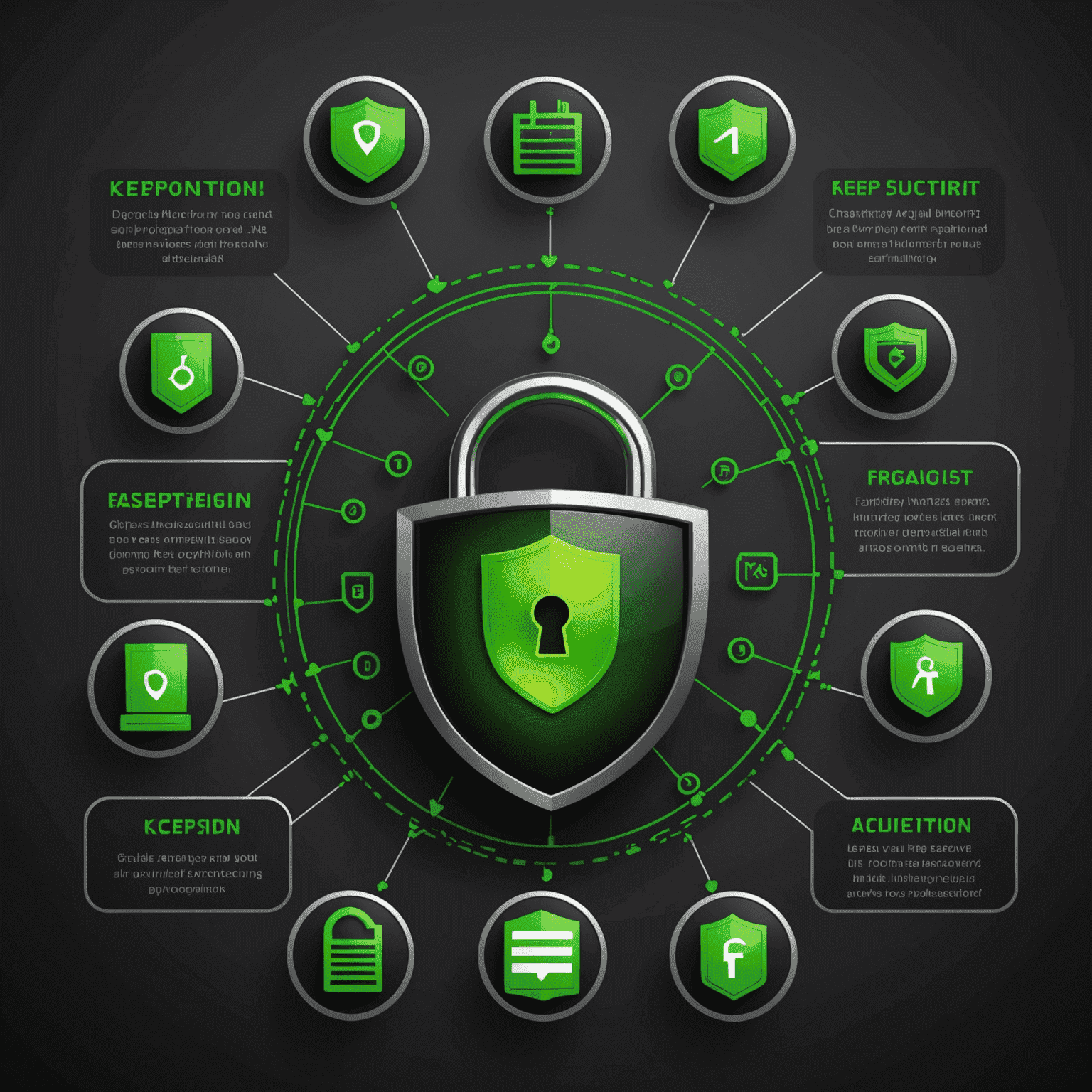
Conclusion
By implementing these optimal practices, you'll significantly enhance the security of your KeePass setup. Remember, the strength of any password manager lies not just in the tool itself, but in how you use it. Stay vigilant, keep your software updated, and regularly review your security practices to ensure your sensitive data remains protected.